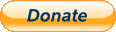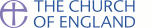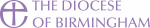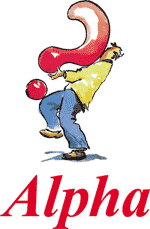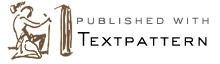Accessibility: Font Size

This site has been designed with browser-defined font-magnification in mind. Fonts can be made larger or smaller in most browsers via the ‘View’ menu, ‘font size’. Some browsers also have shortcuts, such as holding down <Ctrl> and pressing the “+” or “-” keys.
Although the site has been tested with a variety of browser-defined font sizes, please bear in mind that significant magnification may result in some cosmetic issues with the site.
This article is closed for further comments.